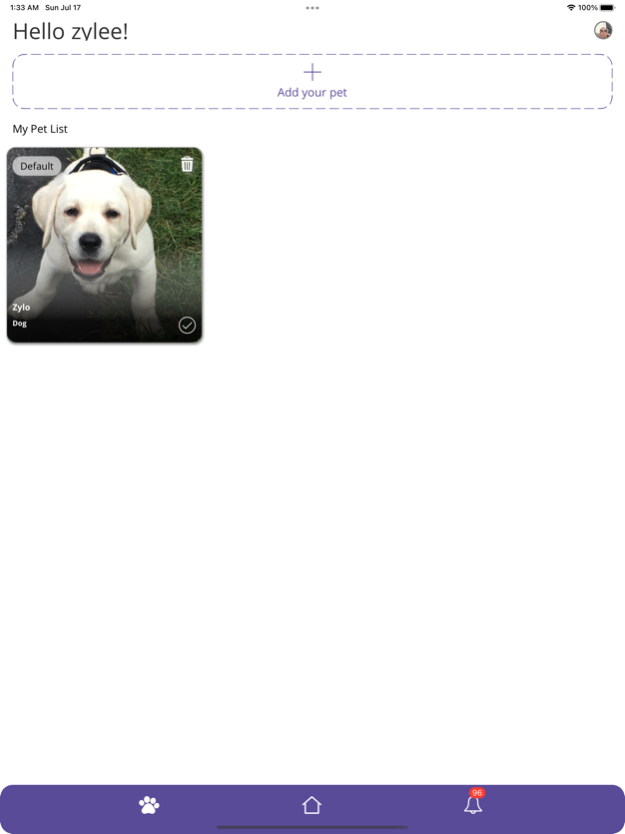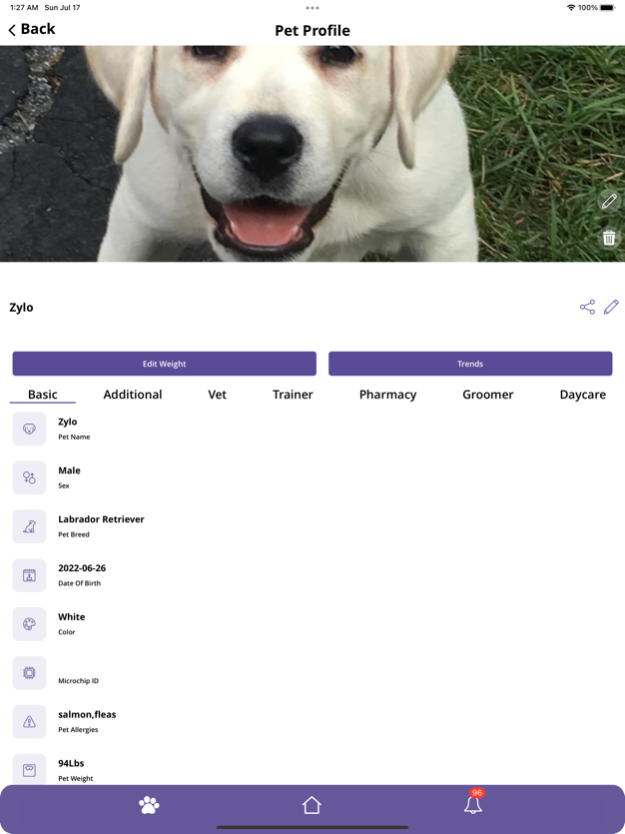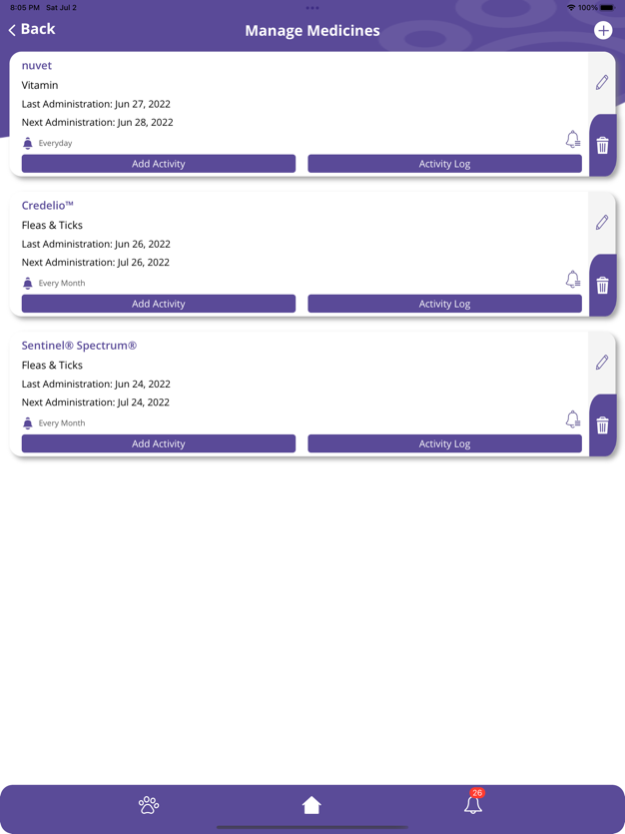Zylee 1.0.1
Continue to app
Free Version
Publisher Description
Zylee App is designed to make dog parent's life a little easier. App digitizes some critical parts of your dog's life so that you can help them with their needs proactively.
1. Create your dog (or dogs) digital profile within the app with all the critical information such as breed information, food information, weight management and medical information
2. Easily track your dog's weight with weight tracking capability to ensure your dog stays within the healthy weight limit.
3. Provide medicine information with the help of a built in medicine database or create your customs medicine manually for your dogs and let app remind you when it's time to give medicine to your dog.
4. Provide Vaccine information for your dog and let app not only manage vaccine schedules and remind you when it's time to give vaccine to your dog but also manage past vaccine records at one single place.
5. Upload your dog's vaccine certificates to Zylee app and share it digitally with groomers, daycare and new vets right from within the app. Your recipients do not have to have the app.
6. Manage your dog's daycare activities, cost and days they go to daycare from single tap
7. Search providers like groomers, vets, hospitals, stores and phamarcies near you and add them to your dog's profile for quick access.
8. Create several different kind of reminders like one for medicine, one for vaccine, may be one for walk and grooming and get notified when it's time to provide care to your best friend.
Aug 2, 2022
Version 1.0.1
Bug fixes
About Zylee
Zylee is a free app for iOS published in the Food & Drink list of apps, part of Home & Hobby.
The company that develops Zylee is Manoj Vig. The latest version released by its developer is 1.0.1.
To install Zylee on your iOS device, just click the green Continue To App button above to start the installation process. The app is listed on our website since 2022-08-02 and was downloaded 0 times. We have already checked if the download link is safe, however for your own protection we recommend that you scan the downloaded app with your antivirus. Your antivirus may detect the Zylee as malware if the download link is broken.
How to install Zylee on your iOS device:
- Click on the Continue To App button on our website. This will redirect you to the App Store.
- Once the Zylee is shown in the iTunes listing of your iOS device, you can start its download and installation. Tap on the GET button to the right of the app to start downloading it.
- If you are not logged-in the iOS appstore app, you'll be prompted for your your Apple ID and/or password.
- After Zylee is downloaded, you'll see an INSTALL button to the right. Tap on it to start the actual installation of the iOS app.
- Once installation is finished you can tap on the OPEN button to start it. Its icon will also be added to your device home screen.